View documents on your mobile device, confirm read, and view unread documents.
Viewing Documents
Once you have selected the required Document Distribution App, a list of documents will be available for you to view.
To view the document, select the document from the document list.
Confirm Read
To confirm you have read the document, select ‘Confirm Read’. This sends a read receipt to AppCan Cloud.
Apple
Open the required document, select ‘Confirm Read’. If a document has been read, a red tick will show.

Android
Tap and hold on the required document, at the top of the screen, select ‘Confirm Read’
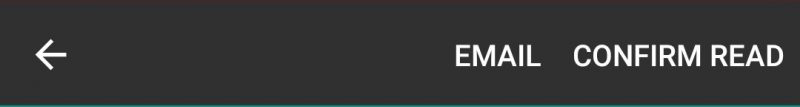
Unread Documents
Any unread documents will be shown in ‘Unread Documents’ within the Apps list.
This will always be shown at the top of the Apps List (you cannot change the position of ‘Unread Documents’ by using the ‘Settings’ functionality).
Unread Documents are shown with the latest unread documents at the top of the list.

