We have re-built the AppCan XP mobile app from the ground up, using latest development framework software. This improves the overall performance of AppCan mobile and also introduces new features and improvements.
Synchronisations
We have made several improvements to the synchronisation engine in AppCan mobile:
Login sync alert
After logging in, you will be shown an alert notifying that a full synchronisation is taking place and to allow the initial sync to complete.
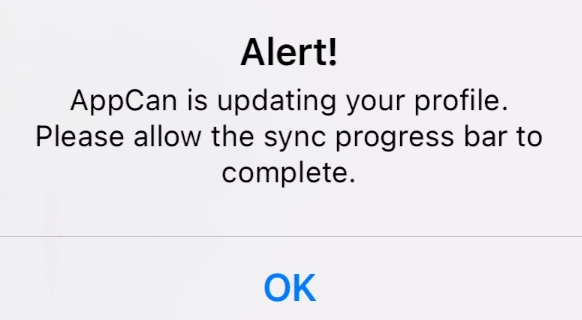
New Progress Bar
We have introduced a new progress bar at the bottom of the Apps List & Data Collector Submission screens. This shows the synchronisation progress and will disappear when the synchronisation is complete.

Synchronisation in progress warning
We have introduced a new alert message when a synchronisation is in progress and the user attempts to create or edit an existing record.

Record Submissions
We have improved the process for submission of records to speed up submissions. On record submission, the sync will:
- Sync Submission to Cloud
- Sync Media Updates to Cloud (e.g. Comment updates)
- Sync Media to Cloud (New media)
No further synchronisations take place (e.g checks for app changes, document distributor updates etc). A manual sync will be required to update these.
Background Synchronisations
We have improved the background synchronisation when the AppCan mobile app is not active (e.g when in sleep mode etc). Synchronisations will continue longer before a sync will pause.
Improved warnings for off-line authentication
When the device is in a poor reception area and unable to authenticate the user, a message is shown to enable continued offline use by putting the device in to ‘Airplane’ mode.
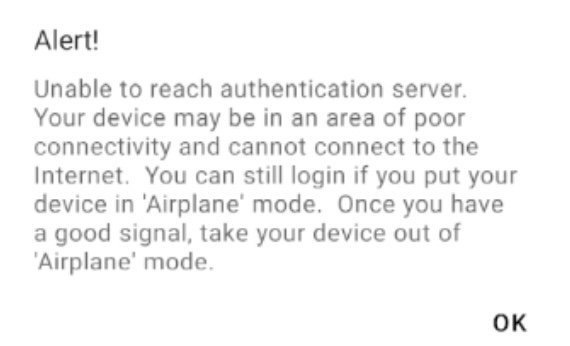
Data Collector Apps
Submission List Sort
There is now an option to sort records in alphabetical order (next to Search bar).
Android ‘Tap & Hold’
Where tap & hold was available on Android devices, this has now been replaced by swipe from right to left.
Document Distributor:
- Swipe against a document to email.
- Within a document, the share button is now shown at the top of the screen.
Data Collector ‘Back’ button
We have changed the order of the options. ‘Save & Exit’ is now the first option, then followed by ‘Exit Only’ and ‘Cancel’.
In addition, we have added an additional warning if ‘Exit Only’ is selected, to confirm the user would like to exit without saving any changes.
Bulk Photo Uploads
You can now bulk upload photos from your photo library.
Localisation of Date and Number formats
For those clients using AppCan Mobile in different countries, date and number formats are shown in local formats (as set in your regional settings)
New Calendar control (iOS)
A new calendar control has been implemented for Apple devices, showing date / time in a central calendar control.
PDF Tooltip
We have reposition the PFT tooltip icon to the left of the Section / Field label
Text field wrapping
Text fields now word wrap instead of showing … at the end of the viewable sentence.
GPS Improvements
We have made some improvements to the way GPS locations are handled to refine the accuracy of GPS co-ordinates.
When a user creates or updates a Data Collector record, we now store the GPS location at that point. If the user subsequently selects a Location, Photo, Signature or Video field, the location is updated again for a more accurate GPS.
This is configurable as an option in the Data Collector builder.
Signature field
We have removed the auto-rotate of the signature panel.
PDFs
- Where a complex PDF has been generated from a CAD program and contains many path geometrics and images, the PDF can be slow to open on the mobile device. The workaround to this to open the pdf using Adobe and print using ‘Microsoft Print to PDF’ and select ‘Print as Image’ in the Advanced settings. This will reduce the file size and flatten layers to make the document quicker on the mobile device.
Android Tablets – Screen Rotation (available in 2.20.14 Build 528)
For Android Tablets, there is an option to rotate the screen to fixed portrait or landscape mode (this is a temporary measure until the known bug which causes crashing is resolved – see ‘Known Issues’ below).
By default, the screen orientation is set to landscape.
To change the orientation to portrait, select ‘Options’ on the ‘Apps’ list screen and then select ‘Switch To Portrait’. A message will be shown confirming you wish to change orientation. On select of ‘OK’, the AppCan mobile app will restart in portrait mode and return you to the login screen.
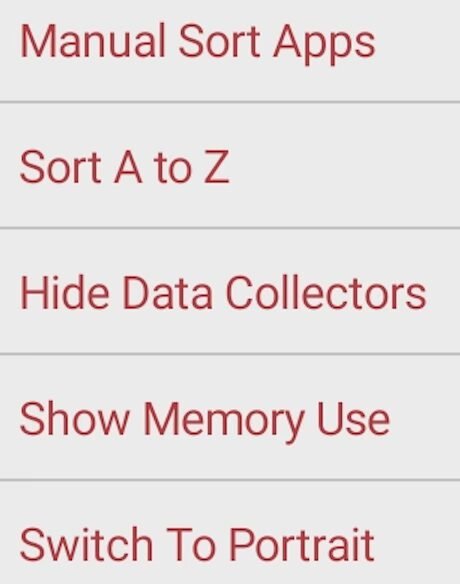
If the device is already in portrait mode, selecting ‘Options’ again will offer the option to ‘Switch to Landscape’ mode.
Known Issues
- Android (Tablets) – Screen Rotation: On Android tablet devices, there is no support for screen rotation currently. Will only be displayed in landscape, although we do expect this to be resolved in due course. This is due to a bug in Android which causes crashing. A support ticket has been raised and we are awaiting a fix for this issue.
Beta Release Notes
Please click here for Beta release information

