A field type of ‘Attachment’ is available when creating or editing a data collector. This field type allows for the uploading of file attachments via the AppCan XP mobile app and the AppCan Cloud portal. Please note, file attachments are restricted to PDF / MS Word / MS Excel / MS PowerPoint.
Configuring Attachments
- In the Data Collector editor, select the ‘Attachment’ Field type
- You can configure the minimum and maximum number of attachments in the attachment field options
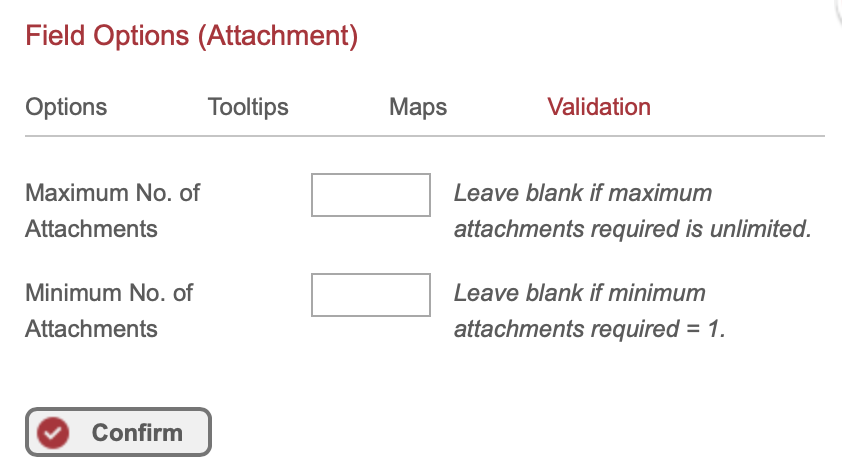
AppCan Cloud – Uploading Attachment(s)
When adding/editing a record in View Data, the field will display similar to a photo field. Click on the upload icon and select the required files to uoload.
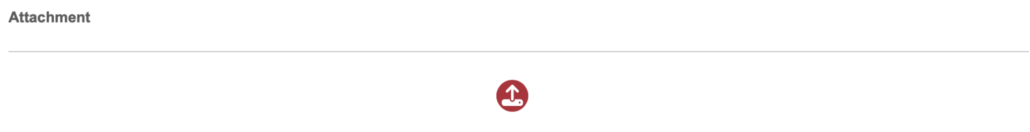
The ‘Upload new attachment(s)’ modal will show. Click on the ‘Select files’ button or drag and drop the file(s) to ‘Drop files here for upload’. Enter the Latitude & Longitude as required.
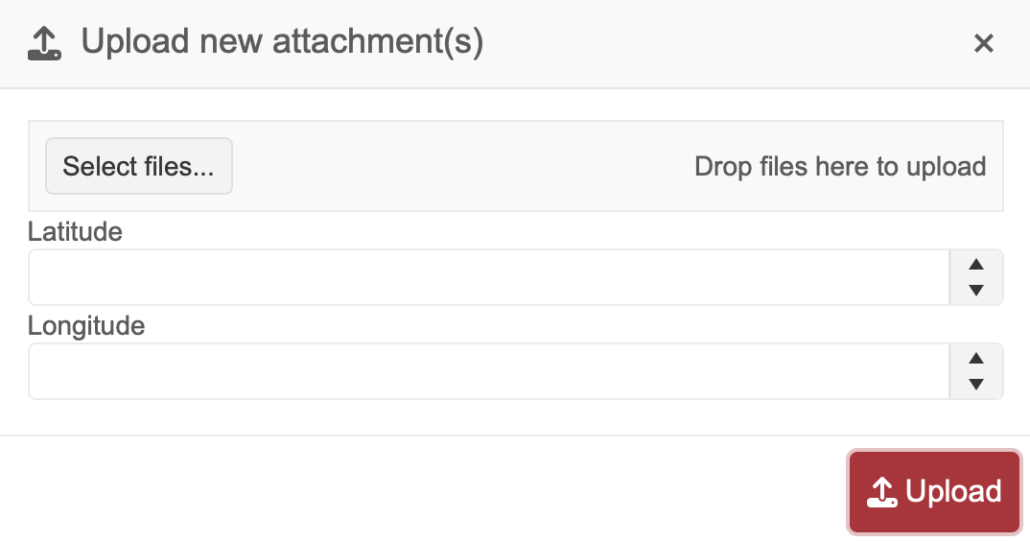
The list of files ready for upload are shown. Click the upload button.
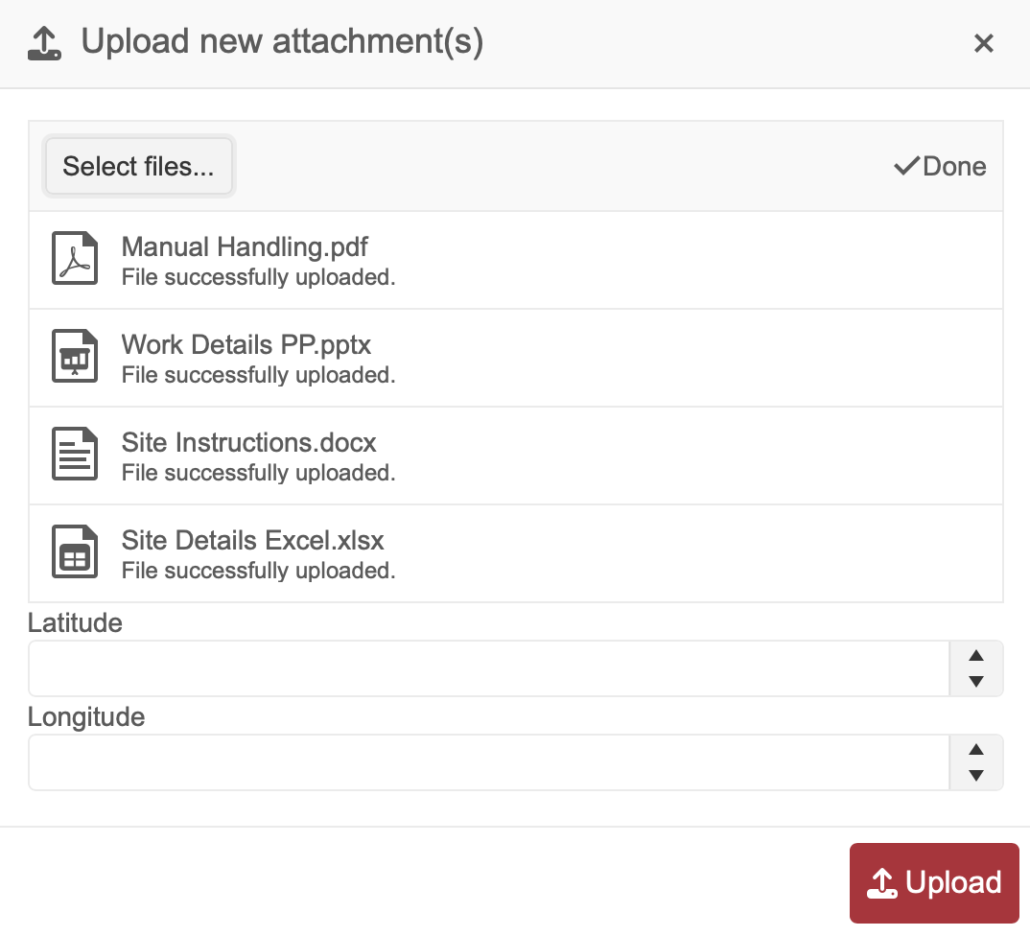
The field will show a carousel of attached documents, with the ability to delete from here as well.

When an attachment is uploaded, it will use the filename of the document.
Mobile App
Users will be able to add/delete attachments for a data collector record. Please note: The app must have permission to access user’s files.
Tap in the attachment field
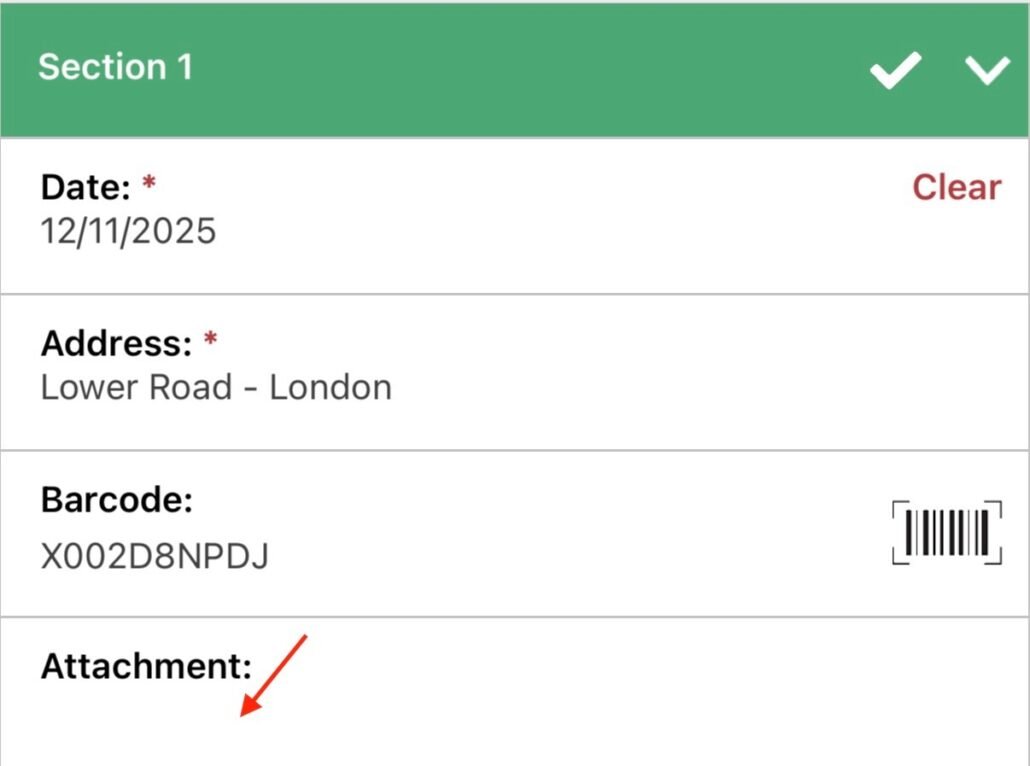
This will open your file explorer. Select the required attachment(s) to upload
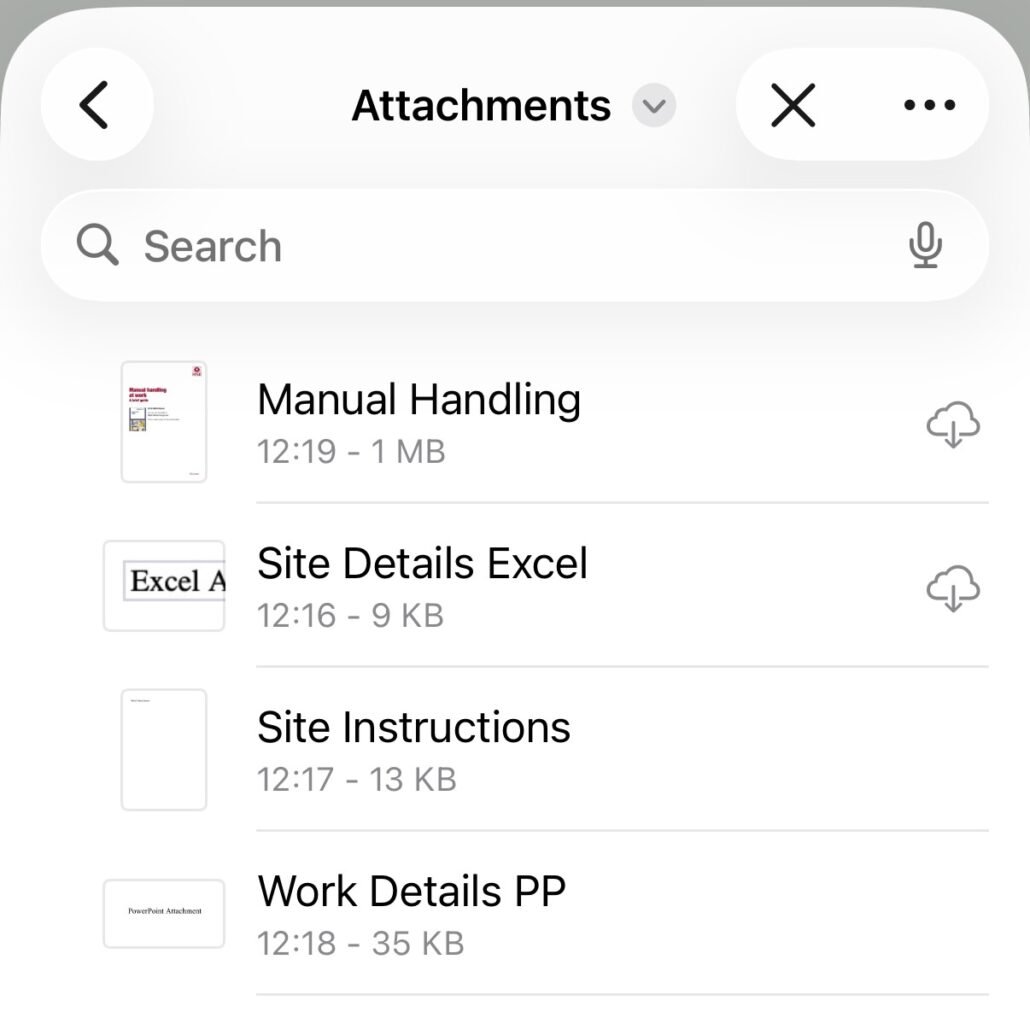
The uploaded attachments will be shown in the carousel. Tapping on the documents will give you the option to open the document.

Users will need Microsoft Office apps installed to open the office files in their respective app. Pdf files will open embedded in the AppCan XP app.
Report Builder
The attachments will be available in Report Builder reports so they can be embedded. If more than one attachment has been added then we will add _1, _2 suffix etc (as per photo fields).
Data Warehouse
A record of each attachment is stored in an attachments table for each form being synced. This matches the functionality of photo fields.
AppCan API
The GET DataCollectorData endpoints include attachment information within the field responses. This will be in an array of ‘attachment’ objects. This will not include the binary data of the attachment but will include a unique reference Id which can be used by a new endpoint to download the file from the API.
Exports
CSV exports will not include any additional information for attachments.

