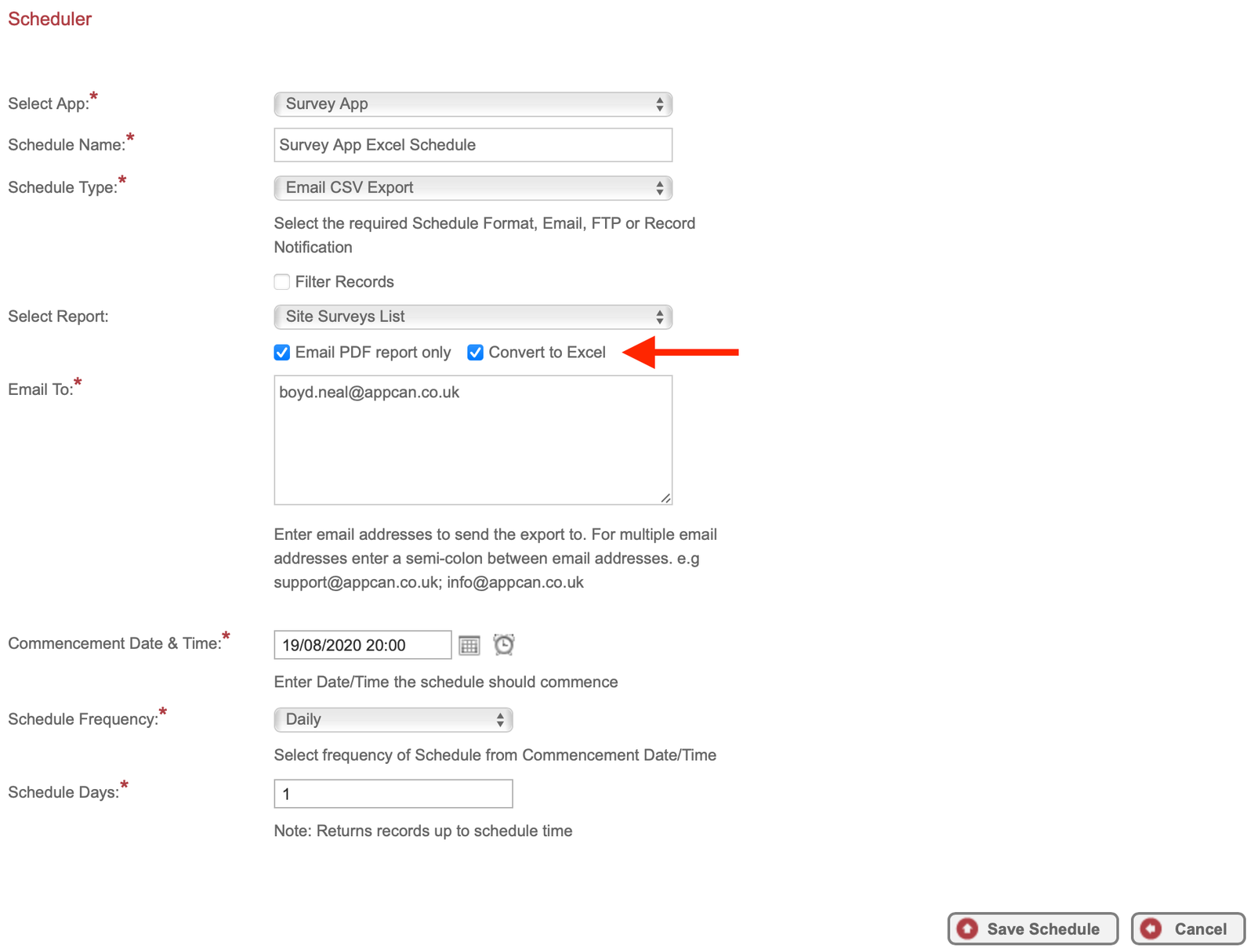When using ‘Email CSV Export’ Schedule Type, you can attach an Excel spreadsheet instead of a PDF report.
Configure Schedule to convert PDF to Excel
To convert a Report Builder report to an Excel spreadsheet, in the ‘Email CSV Export’ schedule configurator, select ‘Email PDF only’.
This will expose a checkbox for ‘Convert to Excel’. Check the ‘Convert to Excel’, the email for the scheduler will now include an Excel file, based upon the report selected.