The AppCan API allows for integration between AppCan and 3rd party systems.
The connectivity layer for AppCan is a REST API using Open API (previously called Swagger). This is an industry standard way of interacting with systems, and most connectivity tools are capable of operating with it. This includes tools such as: Microsoft Power Automate, Power Apps, Logic Apps, plus non-Microsoft tools such as MuleSoft.
To configure the AppCan API, you will need to undertake the following:
- Request API access via AppCan Support (Please note, there is a charge for the use of the AppCan API)
- Add and configure an API Access account
The following Endpoints are currently available:
Authentication:
- Authentication (to generate bearer token)
Data Collector Endpoints:
- List Data Collectors
- Get Data Collector
- Get Data Collector Records
- Get Data Collector Records By ID
- Add Data Collector Records
- Update Data Collector Records
- Delete Data Collector Records
- Gert Data Collector Image
- Get Data Collector Video
- List Data Collector Reports
- Add Report Request
Document Distributor Endpoints:
- List Document Distributors
- Get Document Distributor
- Add Document to Document Distributor
- Add Document Distributor
- Update Document Distributor
- Delete Document Distributor
Document Distributor ZIP Files Endpoints:
- List Document Distributor ZIP Files
- Get Document Distributor ZIP File
- Delete Document Distributor ZIP File
Document Distributor Documents Endpoints:
- Get Document Distributor Documents
- Get Document Distributor Document
- Delete a Document Distributor document
- List Document Distributor Document Users
Document Distributor Folders Endpoints:
- Add Document Distributor Folder
- Delete Document Distributor Folder
Global Data Field Endpoints:
- List Global Data Fields
- Get Global Data Field
- Add Global Data Field
- Update Global Data Field
- Delete Global Data Field
- Add Global Data Field Option
- Add Global Data Field Options
- Delete Global Data Field Option
- Update Global Data Field Options
- Update Cascading Global Data Field Options (Async)
Users Endpoints:
- Get User
- List Users
- Add User
- Delete User
- Update User
Access Level Endpoints:
- List Access Levels
User Groups Endpoints:
- List User Groups
- Get User Group
- Add User Group
- Update User Group
- Delete User
Alerts Endpoints:
- List Alerts
- Get Alert
- Add Alert
- Delete Alert
- List Alert Users
Webhooks:
- Subscribe to WebHook
- Unsubscribe from WebHook
API Access
The API Access option is available to Super Users by default. You can setup an Access Level with API Access enabled, if required.
In the ‘Admin’ menu option, select ‘API’. This will show a list of API access already configured and allow the adding of a new Account.

To add an account:
- Select ‘Add Account’
There are 3 sections that will need to be completed:
Profile
- You are provided with a ‘Client Id’ and ‘Client Secret’. Make sure you securely keep a note of these.
- Add a name for the account
- Set a ‘Token expiry in seconds’ value (e.g 3600)
- You have the option to disable the account at any time
Data Collector and Document Distributor access:
- Select the required Data Collector and Document Distributors that the account needs access to
API endpoints access:
- Select the required endpoints the account should have access to
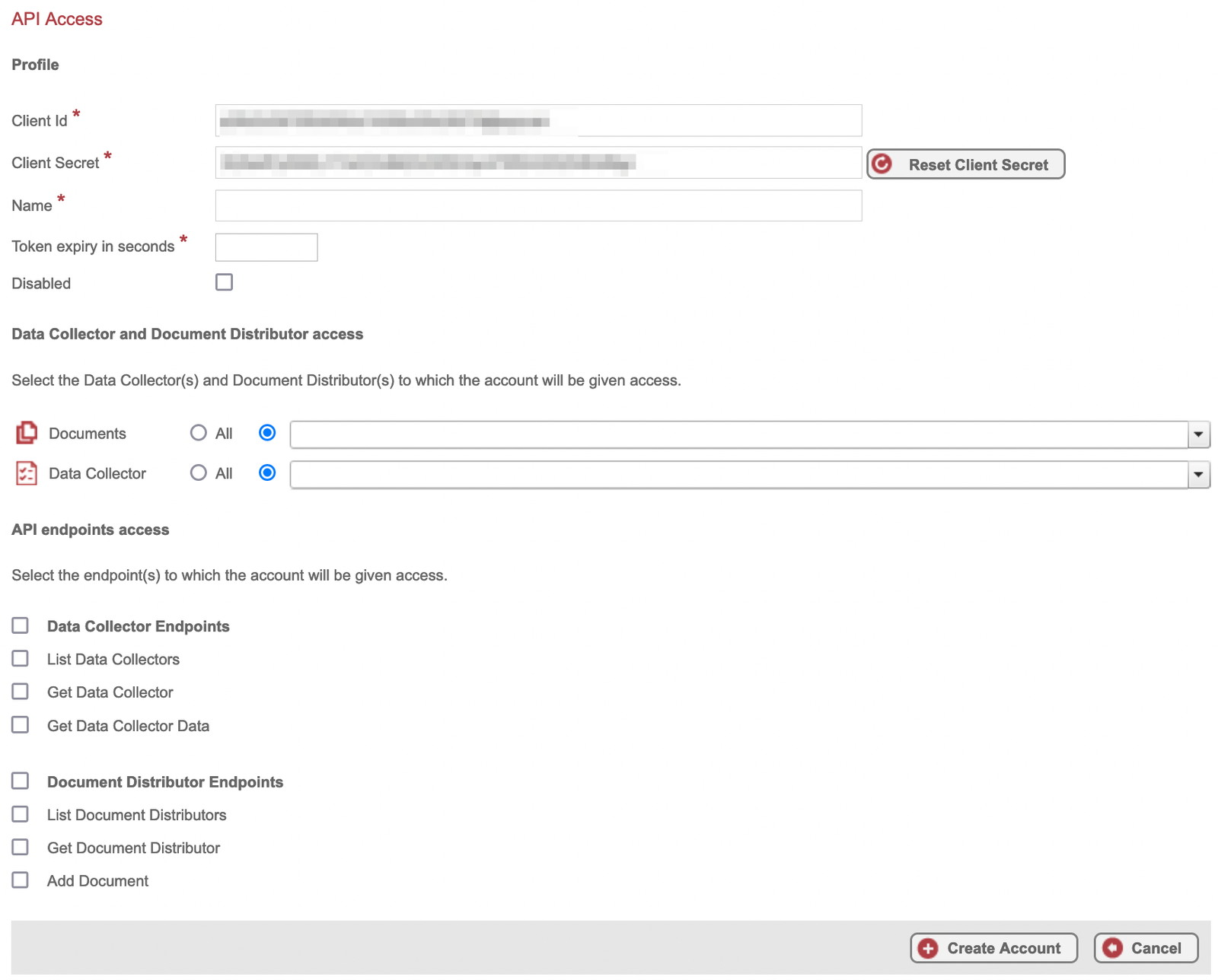
API Documentation
Full documentation for the API is available by clicking here
The documentation includes:
- Authentication endpoint
- Data Collector endpoints
- Document Distributor endpoints
- Global Data Field endpoints
- Examples (Powershell for Data Collector & Power Automate for Document Distributors)
- Open API Specification

