Configuring Calculation Fields
The Numeric ‘Calculation’ Field Type enables you to calculate values based on Number and Currency fields. Here’s an example:
Suppose you have three number fields:
You can create a calculation field that multiplies these input values to calculate a ‘Total M3’ value. When all three fields are filled in AppCan XP, the calculated result will be displayed.
- Length
- Width
- Depth
- To configure ‘Calculation’ Fields, select the 3 bar icon in ‘Options’ against the field.
- This will bring up the ‘Simple Calculation Field’ modal.
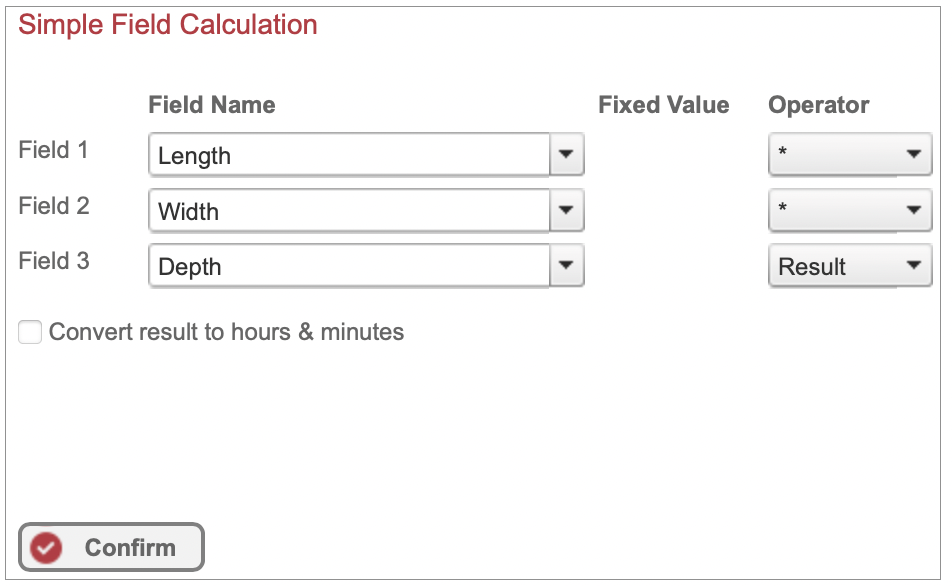
- Select the field(s) you wish to use and the required ‘Operator’. The operators available are plus, minus, multiply & divide. The final field used for calculation should be set to ‘Result’.
- Once you have configured the calculation, select ‘Confirm’, and ‘Save’ or ‘Published’ the app as required.
Fixed Value
- You can use ‘Fixed Values’ in your calculation. For instance, in the example below, the length and width will be multiplied by 0.84.
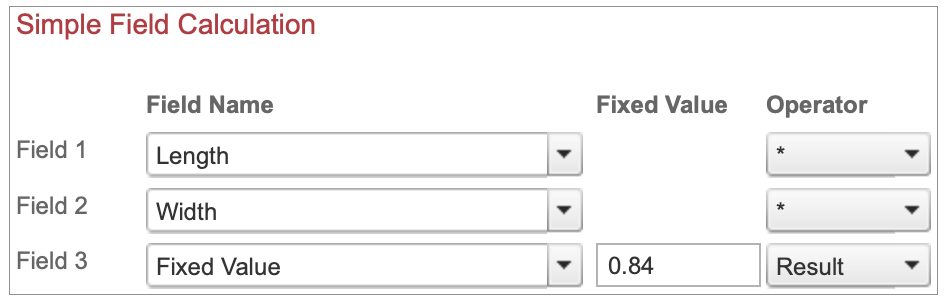
- Select a ‘Field Name’ of ‘Fixed Value’ and enter the value required in your calculation.

