Data Redaction allows you set set the number of days to redact ‘Text’ or ‘Note’ field types.
Text & Note Validation
To set Data Redaction on a Text or Note fields, in the Data Collector app builder, select the ‘Field Options’ 3 dot icon next to the required field.
Under the ‘Options’ tab, set the required days to redact the text.

Select ‘Confirm’ to apply the range and ‘Save’ or ‘Publish’ the app as required.
At midnight, any text set to redact will show ‘Data Redacted on [Date]’.
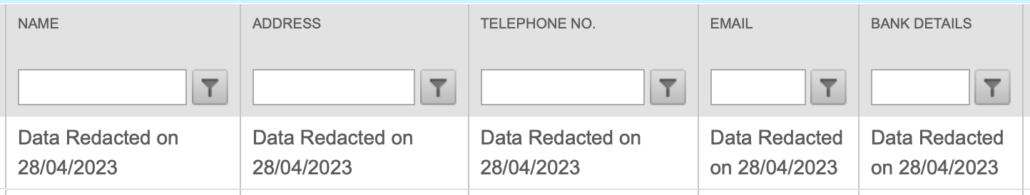
Any data redacted will show in ‘View Data’, the mobile device, Exports, AppCan Data Warehouse & the AppCan API.

