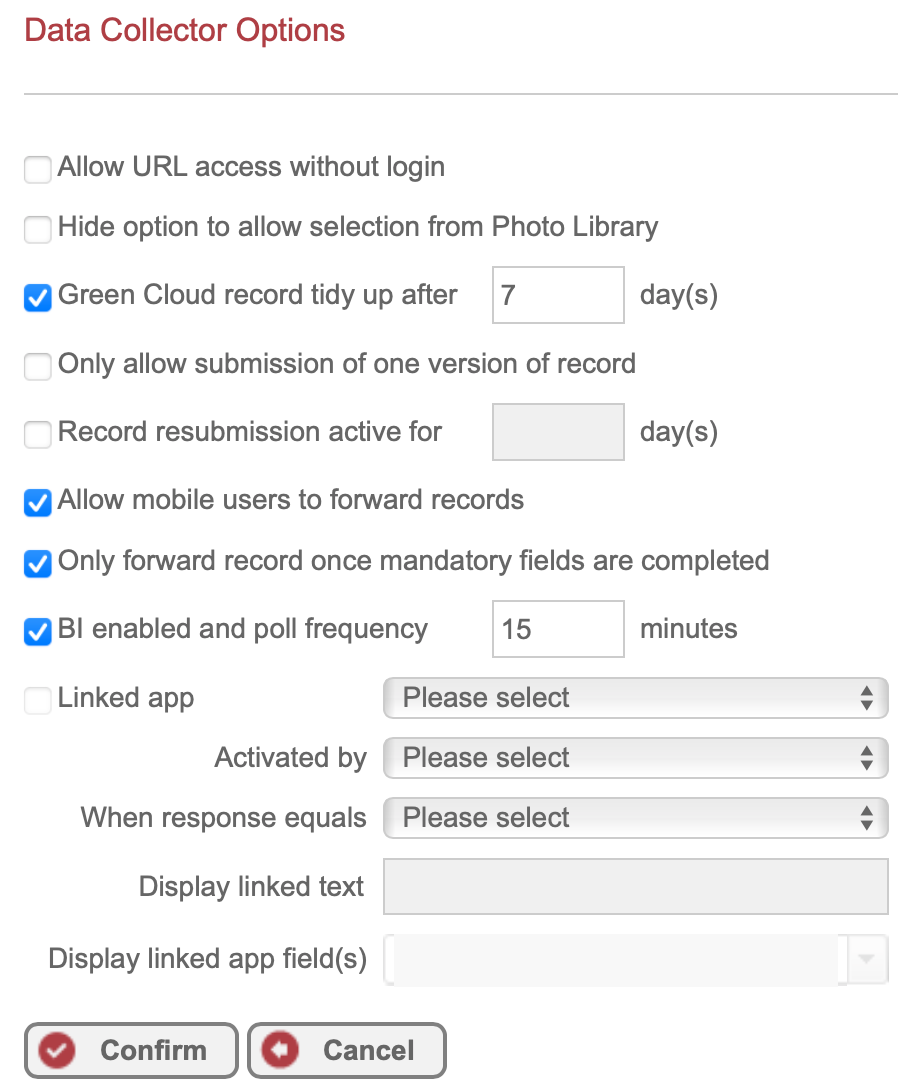When forwarding records mobile-to-mobile (M2M), by default the record can be forwarded if mandatory fields have not been completed. You can choose to set the Data Collector Option ‘Only forward record once mandatory fields are completed’, which forces the user to complete all mandatory fields before forwarding the record.
To set this option, click on the 3 dots next to the Data Collector app name to invoke ‘Data Collector Option’.
Check the ‘Only forward record once mandatory fields are completed’ option. (Note: this option is only available if ‘Allow mobile users to forward records’ is selected)