The ‘Lock fields once populated’ option applies to M2M & P2M transactions. Recipient(s) are able to view populated fields, but not edit them. This can be applied at ‘Section’ level or ‘Field’ level.
Section – Lock fields once populated
To set all fields in the section as locked, click on the 3 dot icon next to the Section Name. Check the ‘Lock fields once populated’ option, select ‘Confirm’ and ‘Publish’ the app for the changes to be applied.
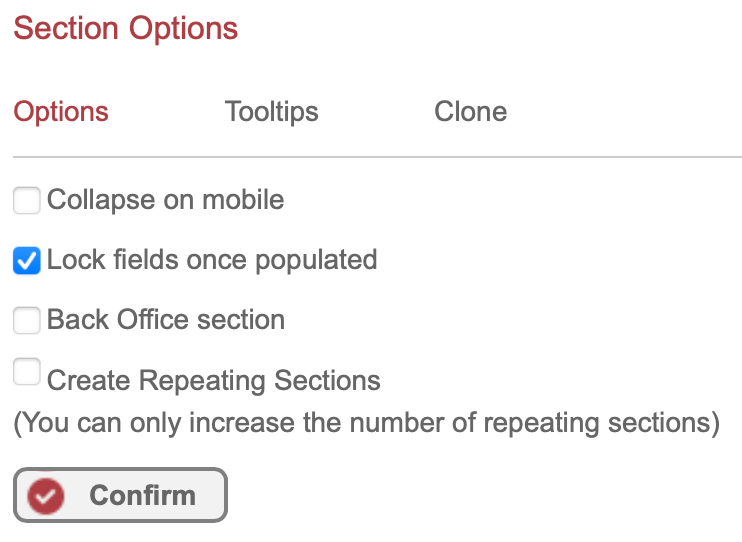
Fields – Lock fields once populated
To set filed(s) as locked, click on the 3 dot icon next to the Field Type. Check the ‘Lock fields once populated’ option, select ‘Confirm’ and ‘Publish’ the app for the changes to be applied.
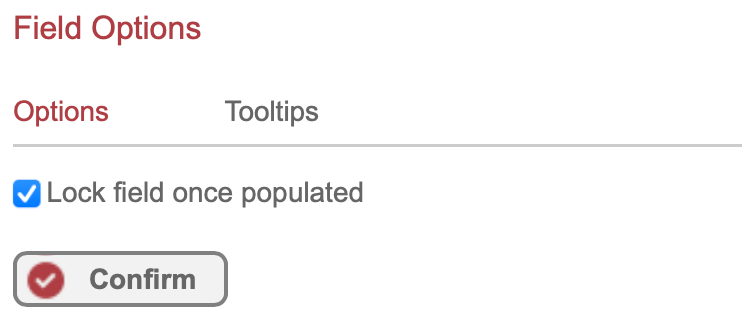
Only portal users can make changes to locked fields if they have editing permissions for Data Collectors.

