You can bypass the requirement for the user to logon to view the record. This is initiated by selecting the checkbox in the Data Collector app builder.
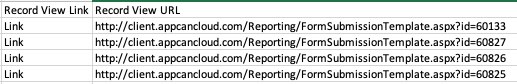
- ‘Record View Link’ – Clicking on the ‘Link’ text opens up your default web browser with the page view for the record (read-only).
- ‘Record View URL’ – This is a text string, and can be used for importing in to 3rd party systems.
Please note:
To access a Data Collector record via the URL, the user must be logged on to AppCan Cloud and have permissions to Data Collector app. If the user isn’t logged on, they will be prompted to enter their Username and Password credentials. If the user doesn’t have permissions the Data Collector app, they will see the following message:
‘We’re sorry, you do not have permissions to access this page. Please contact your AppCan Cloud Administrator.’
You can now grant direct access to a Data Collector record (read-only view) via a URL web link or upload the link to third-party systems. Here’s how it works:
URL View Access
- When you generate an export, two additional columns are included in the last two columns of the spreadsheet:
- These columns contain the necessary URL links for accessing specific records.
- To enable this feature:
- In the Data Collector app builder, select the “Allow URL access without login” checkbox located at the top right.
- Publish the app.
- Users accessing the record from the URL link won’t be prompted to log in to AppCan Cloud; they can directly view the record.

