Logging in to AppCan XP
To log in to AppCan XP, use the credentials provided by your administrator.
- Enter your Username and Password.
- Select ‘Sign In’ to log in.
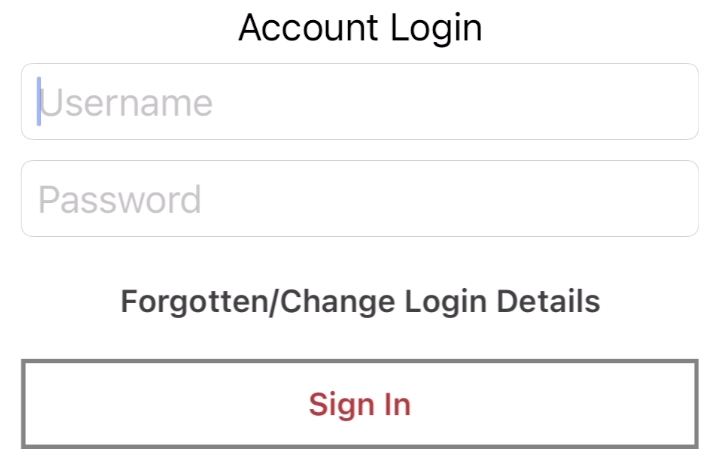
If you have forgotten your password or wish to change it, tap on the ‘Forgotten/Change Login Details’ text. See below for further details.
Forgotten / Change Password
If you have forgotten your password:
- Select ‘Forgotten/Change Login Details’.
- Choose the required option.
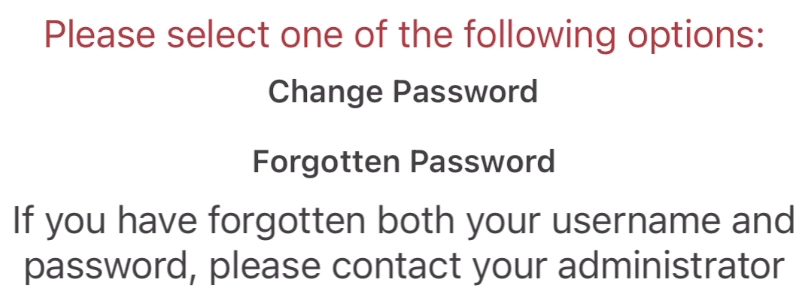
To change your password:
- Enter the following details:
- Login
- Current Password
- New Password
- Confirm New Password
- Select ‘Submit’.
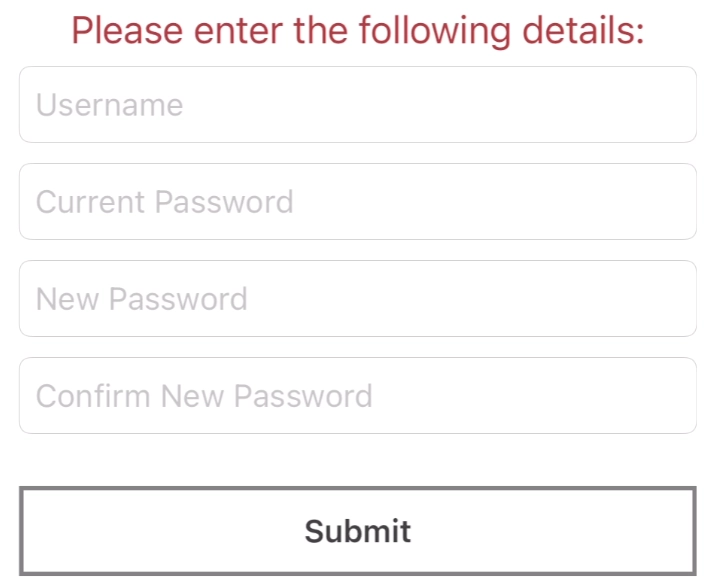
Note: After 3 failed login attempts, you will be locked out for 5 minutes. You can try logging in again after this period.
Version Number
At the bottom of the login screen, you will see the version number of the AppCan XP app you are using. You may be asked to provide this for support purposes.

