Any new records received by the user are automatically added to New Records Received, which is located at the top of the Apps View.
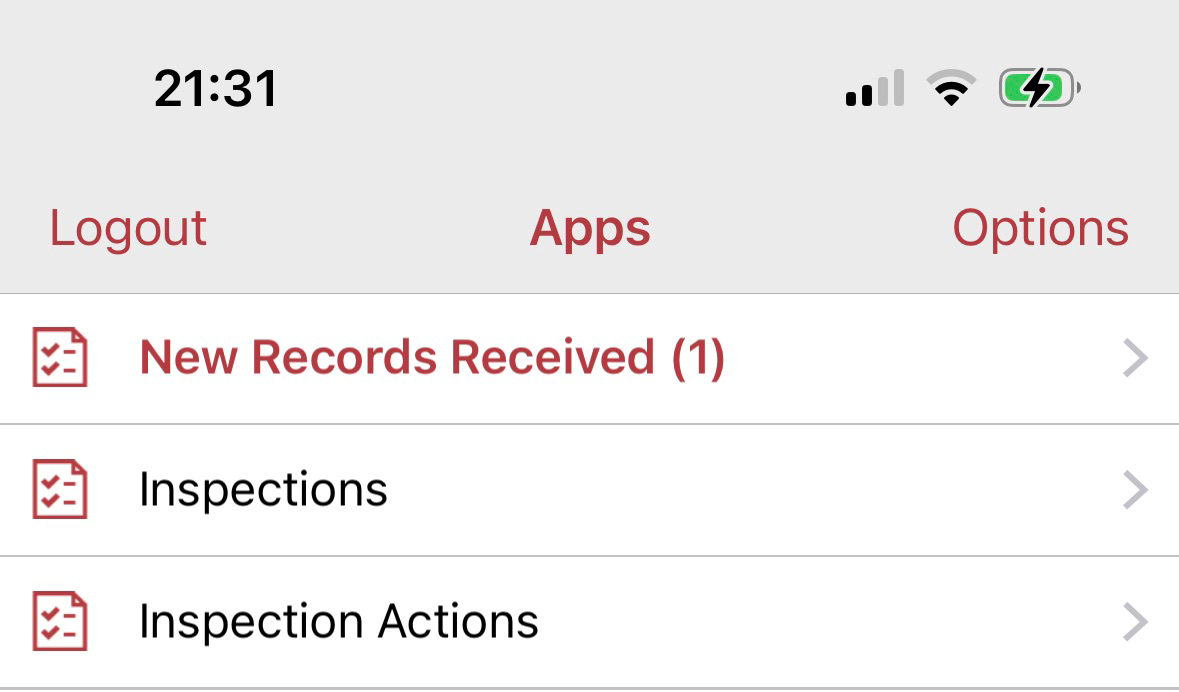
Note: If no records have been received, ‘New Records Received’ won’t be shown. The number is the brackets indicates how many records are available in ‘New Records Received’.

The user is shown the list of new records and tapping on the selected record takes the user to the Data Collector to complete. After completion of the record, this is removed from ‘New Records Received’.

