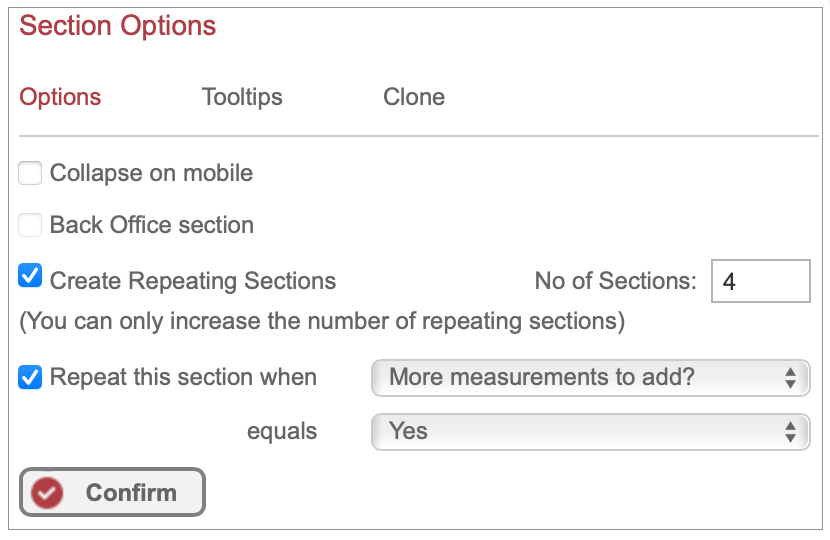Repeating Section Trigger
In a ‘Repeating Section’, you can set a trigger question which will automatically create a new Repeating Section on AppCan XP when a user responds to a ‘Select’ Field Type.
For instance, if a user on AppCan XP completes a Repeating Section, you could show a question ‘More measurements to add’. If the user answers ‘Yes’ to this, a blank section is automatically added below the completed section, for user to populate (e.g no need for user to swipe from right to left to ‘Add More’).
Configuring ‘Repeating Section Trigger’
To configure a Repeating Section Trigger:
- Select the 3 dot icon to the right of the Section Name.
- In ‘Options’, tick the ‘Repeat this section when’ and select the field to use as the trigger.
- In ‘equals’, select the option the user needs to select on AppCan XP which will trigger the next repeating section to show.