What are Deep Links?
Deep links are specially formatted URLs that allow for the passing of field data from AppCan Mobile to another mobile app.
Please note: Deep links is only available on AppCan Mobile 2.21.2 Build 568
Configuring Deep Links:
In the Data Collector editor, a new field type called ‘Calculation – Deep Link’ is available. This allows you to configure the deep link with the required URL and data fields.
You will need to obtain the Custom URL Scheme from the app developer to configure the deep link URL.
To configure a Deep Link URL:
- Create a new field
- Select ‘Calculation – Deep Link’ as field type
- Click on the ‘Option’ hamburger icon
- Set the required deep link configuration (see below)
- You see the deep link URL in ‘Result’
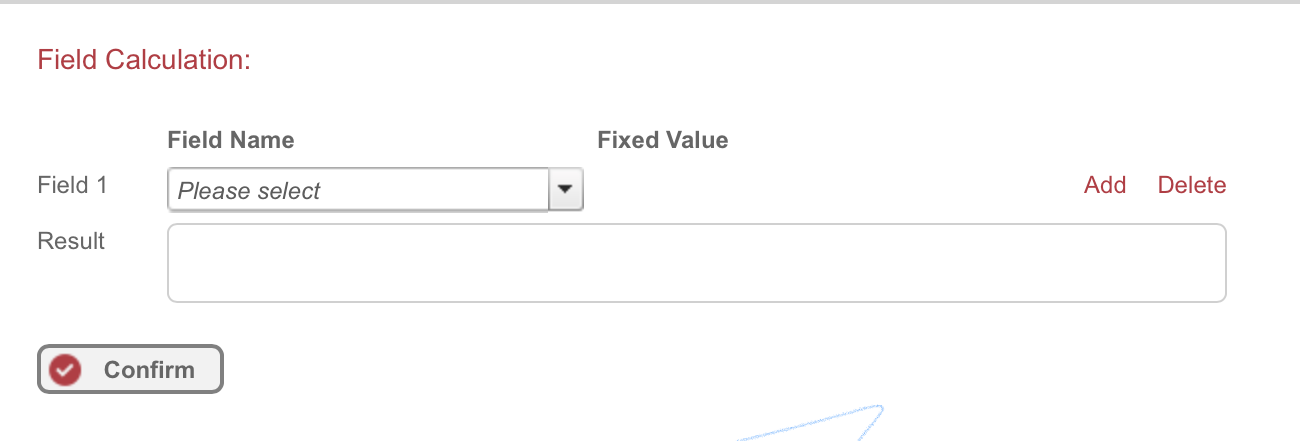
A Deep Link will typically consist of a URL followed by the required field data. In ‘Field 1’, select ‘Fixed Value’ and input the required URL. Once Field 1 is populated, select ‘Add’ to add another field.
You can select the required fields from your Data Collector to build your deep link URL (following the Custom URL Scheme format).
The following field types can be used in your deep link:
- Text
- Number
- Currency
- Select
- Calculation – Numeric
- Set Value

