The Print functionality allows for the printing of reports and exporting of reports.
To print a report, select the required report and select ‘Print’
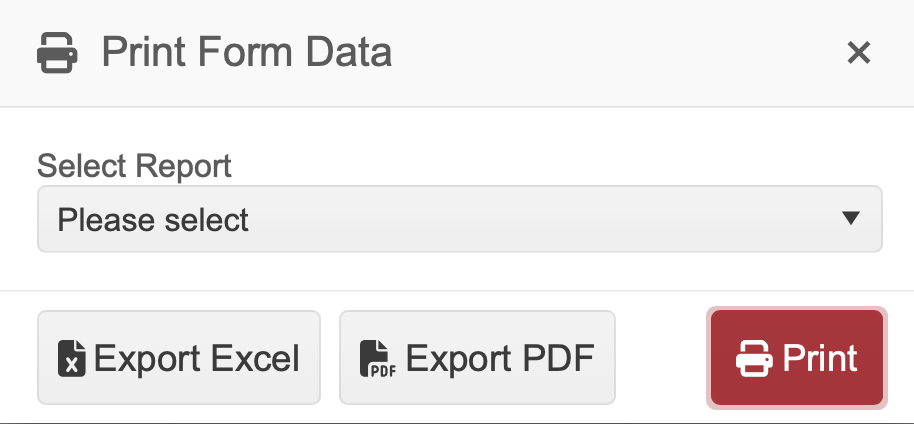
If you intend to print a substantial number of records, it may be advisable to export the report. Exporting processes the report via the ‘Export’ feature and allows large reports to be generated.
When printing, you may see the following warning message. If this message is shown, please use the Export Excel or Excel PDF option(s).
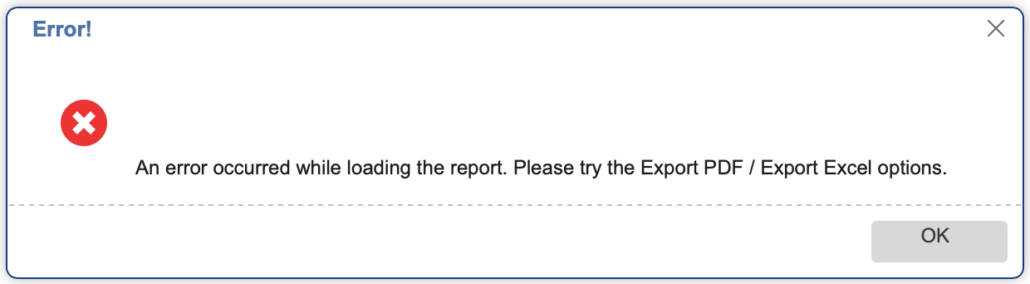
Select the required report to export and select either ‘Export Excel’ or ‘Export PDF’ as required. This will process the report via the Export feature.
Click on the ‘Exports’ menu option, the report will be available for download once ready.

