You can show ‘Repeating Sections’ as Tables in your Datasource.
To enable Repeating Sections as table in the data sources, in ‘Options’ against the required report, select the ‘Include repeating sections as tables in datasource’ checkbox, then select ‘Confirm’.
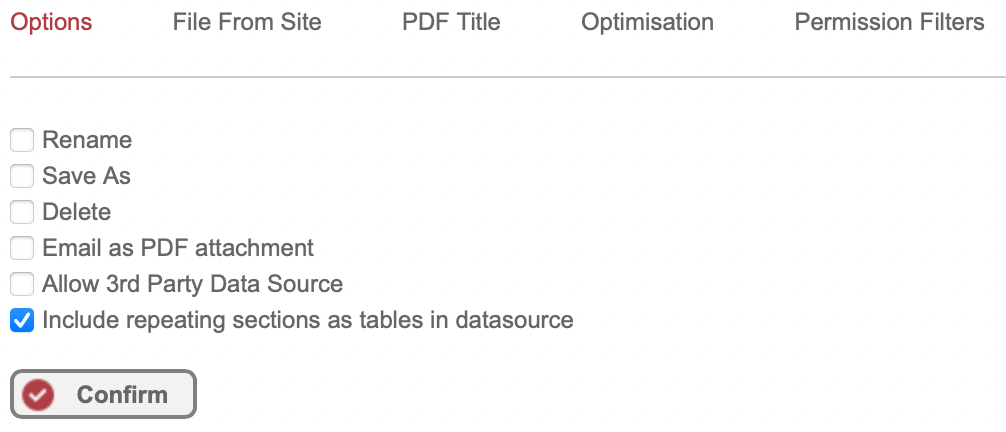
Once selected, in your report, all repeating Sections are available as separate tables ready for your report.

In the example above, Chargers, Components, Ancillaries & Labour (all Repeating Sections), are now shows as tables. This can make your report writing quicker and easier.

