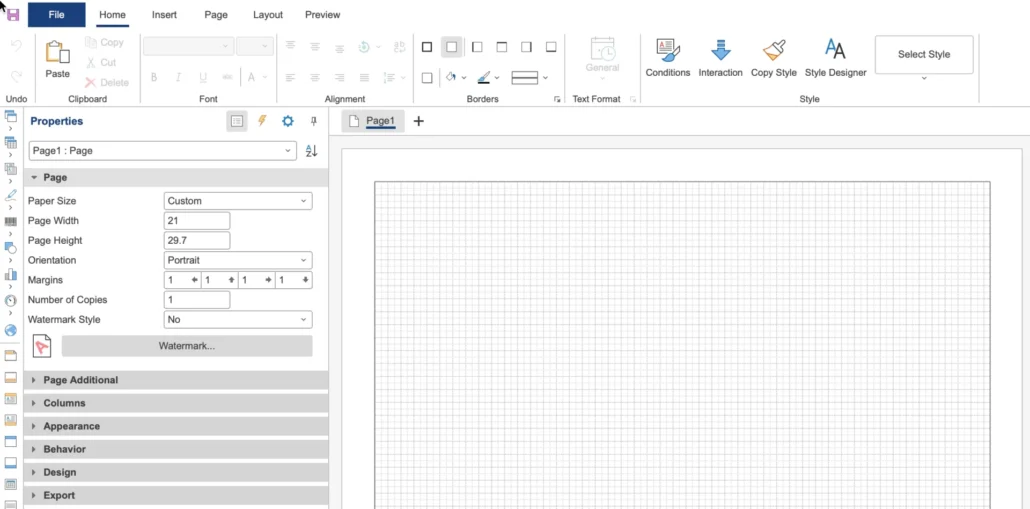From the top right of the Report Builder grid, select the ‘Create New Report’ button.
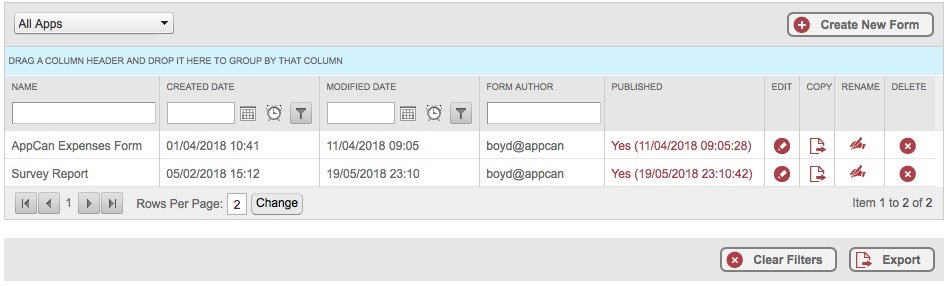
The ‘Create New Report’ popup box is displayed.

Select the required App from the dropdown list, for which you are building the report for.
Enter a name for the report. Select ‘Create New Report’. You will now be shown the Report Builder canvas, where you can start to build your report.
You will now be prompted to select a report template. Select Blank Report
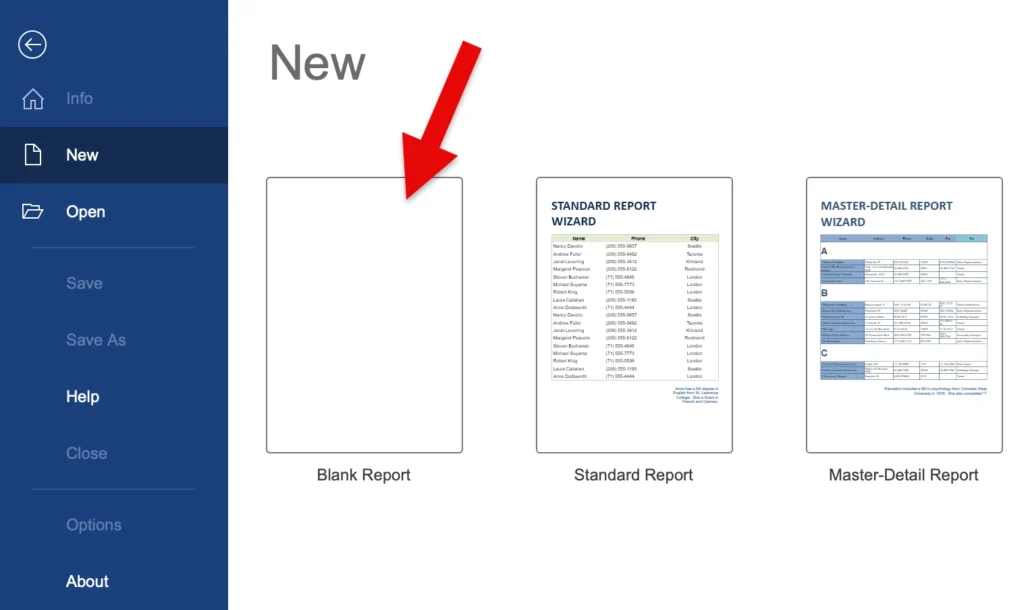
After selecting Blank Report, the report builder editor is displayed.