You can configure the filename of the PDF that is generated in Filing From Site, or PDF’s generated via the Scheduler.
Configure PDF Title
To configure the PDF title, select ‘Options’ against the required report in Report Builder.
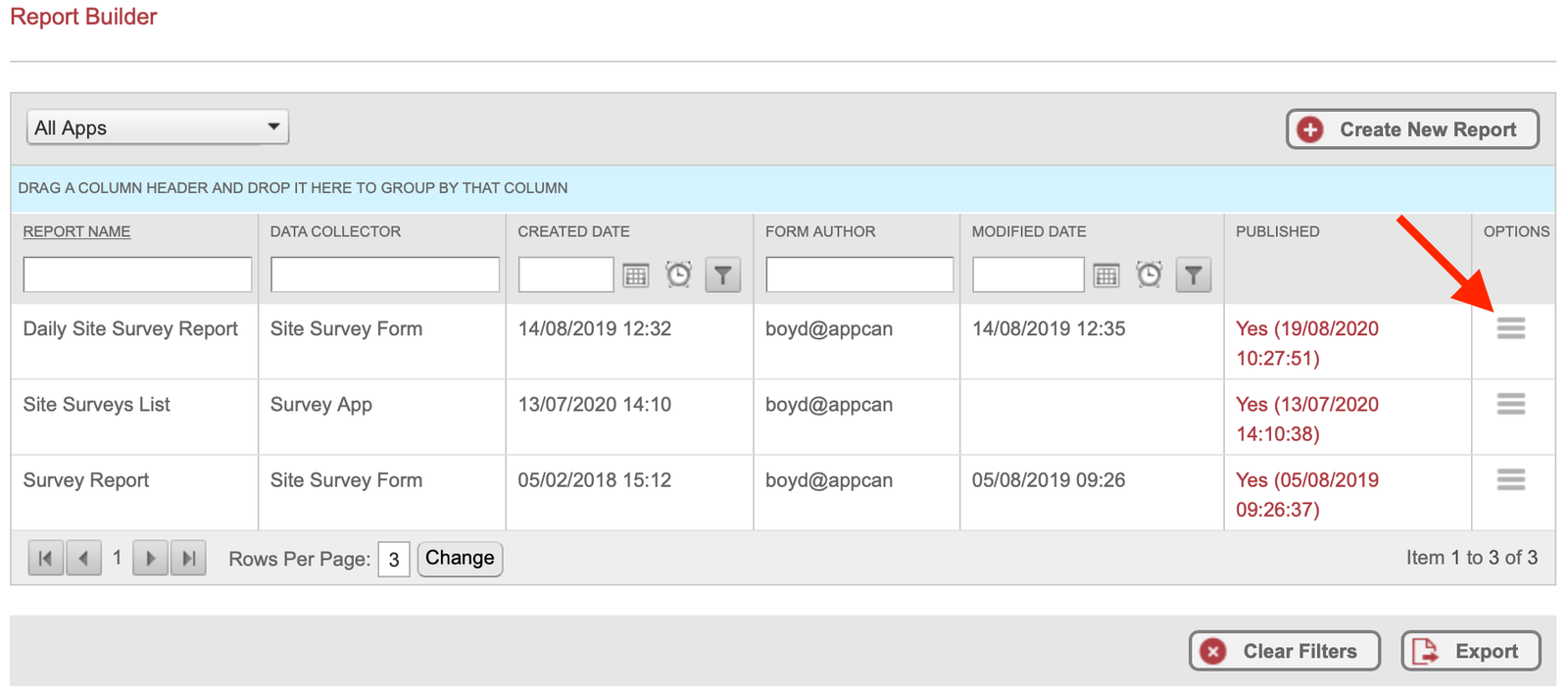
In the popup modal, select ‘PDF Title’. This shows up to 5 fields that you can configure.
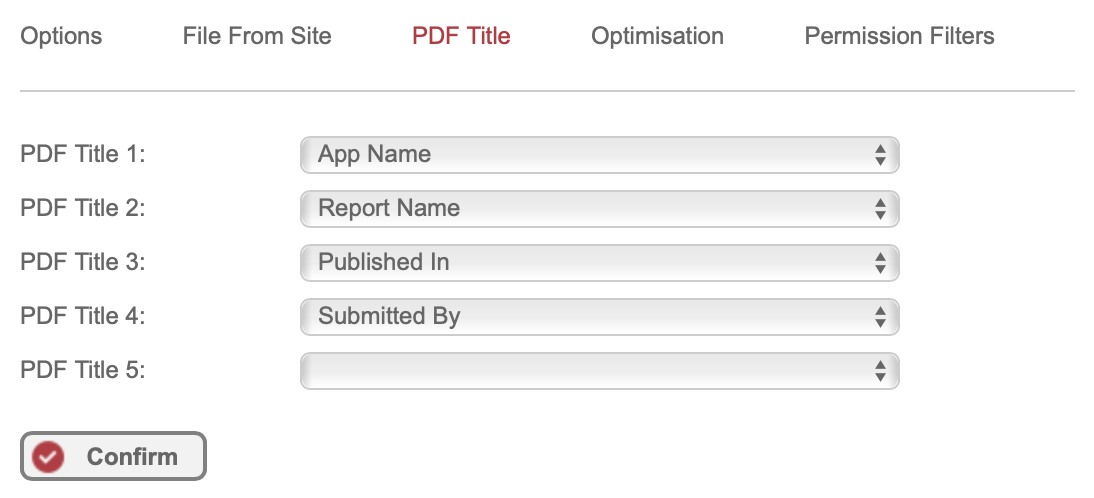
The available fields you can use in the PDF title are:
- App Name
- Report Name
- Unique Record ID
- Published In
- Submitted By
- Submitted Date / Time
- User Groups (as set in ‘Admin’ > ‘User Groups’)
- Summary Position Pins (Header Pins)
After you have selected the required PDF Title fields, select ‘Confirm’. Any PDF’s generated for the report will now show the configured filename.

