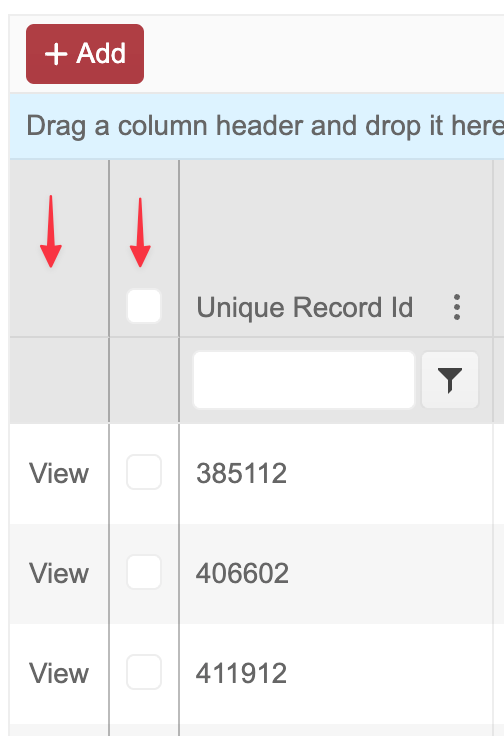By default, after you select the required app, the grid will load.
If the Data Collector app contains more than 50 columns, you will see a message box as below:
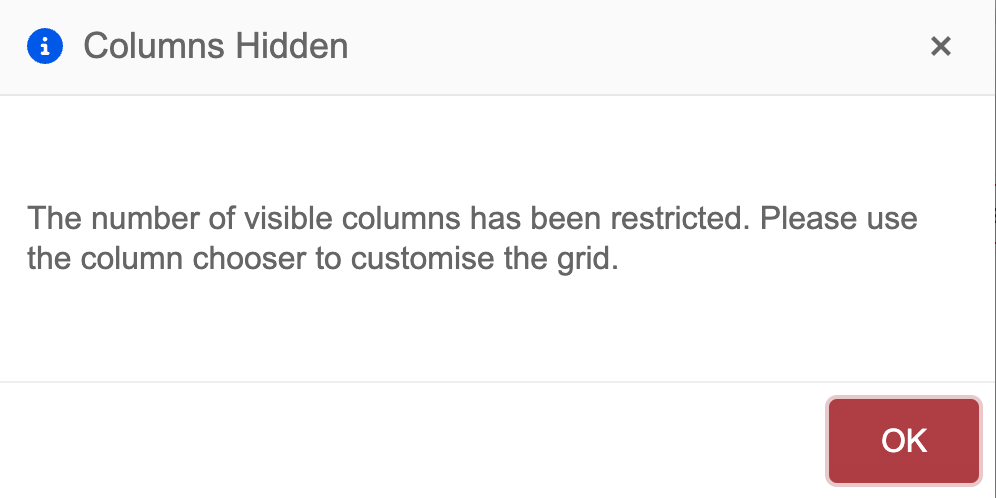
Every column that is loaded can affect the performance of the grid and we recommend that you configure the grids to only show the required columns. This is especially important where you have Repeating Sections in your Data Collector app.
Selecting the 3 dot icon against and field name exposes a list of options. Selecting ‘Columns’ allows you to choose the required columns to show in the View Data grid.
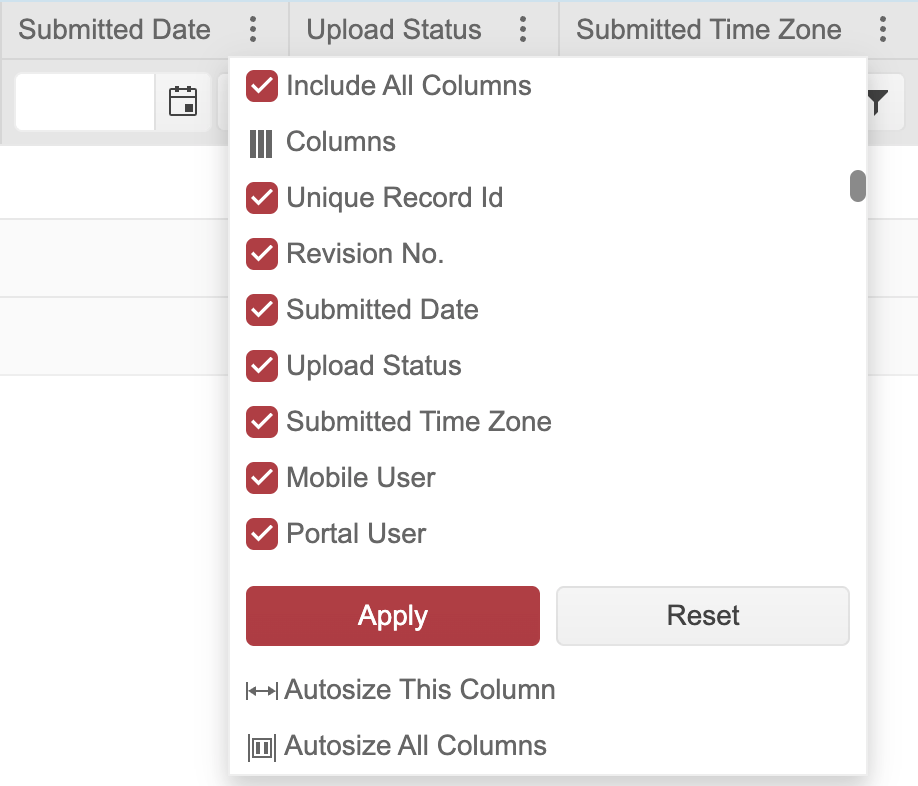
Once you have selected your columns and/or made changes to the View Data grid, use Views to save your grid layout.
Please Note:
The more columns exposed in the grid will affect the performance of the grid and could cause the grid to load slower, or when paging etc.
Fixed ‘View’ and ‘Checkbox’ columns
‘View’ and ‘Checkbox’ columns are now fixed to the left of the grid and remain in place during horizontal scrolling.