Using Auto-Scheduler
In ‘View Data’, you can auto-schedule records to the required user(s).
This setting is enabled in the Data Collector, help on how to set up auto-scheduling is available here.
Select the checkbox against the required record(s) and select the ‘Schedule’ button below the grid. The ‘Schedule’ modal is shown where you can set:
- Schedule Release Date & Time’
- Schedule Date
- Scheduled User
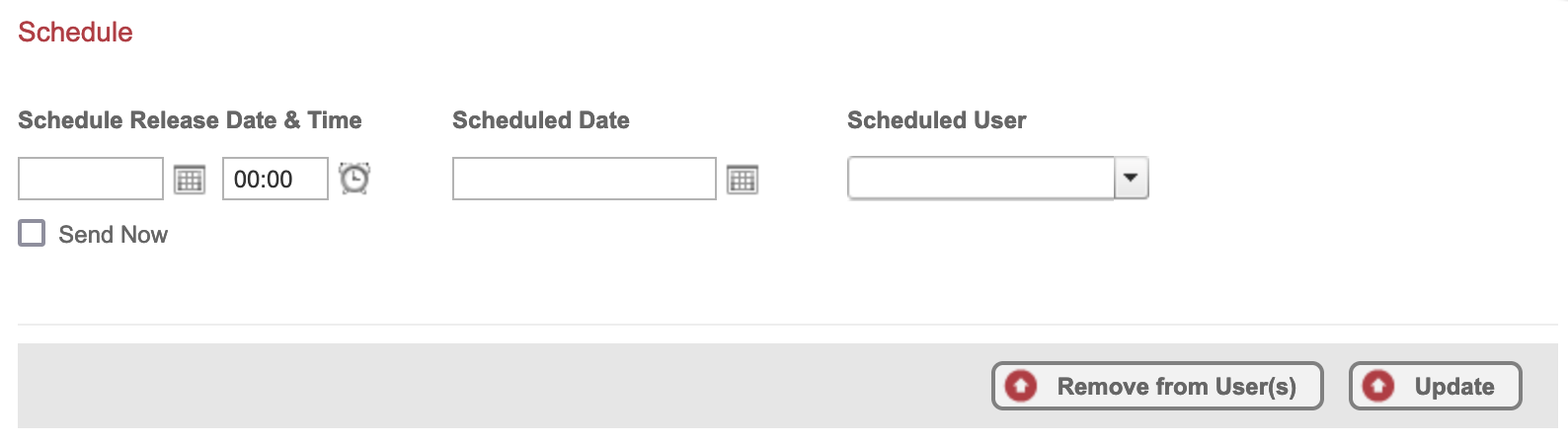
After making the required scheduler settings, select the Update button. The records will then be sent to the user(s) device at the Schedule Release Date & Time.
You can also remove the record from the user(s) device by selecting the Remove from User(s) button.

